How to begin
As a collaborator or manager, navigate to the document library and hover your mouse above the file you would like to live edit. Click ‘Live edit’ to begin your collaboration session in a new tab.
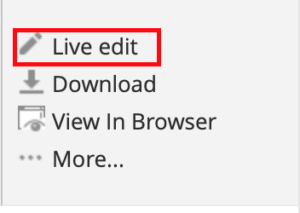
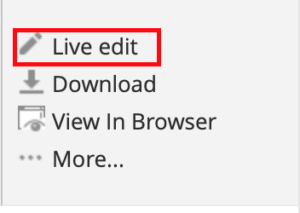
If you do not have permission to edit the document, the ‘Live edit’ option will not be available to you.
The interface
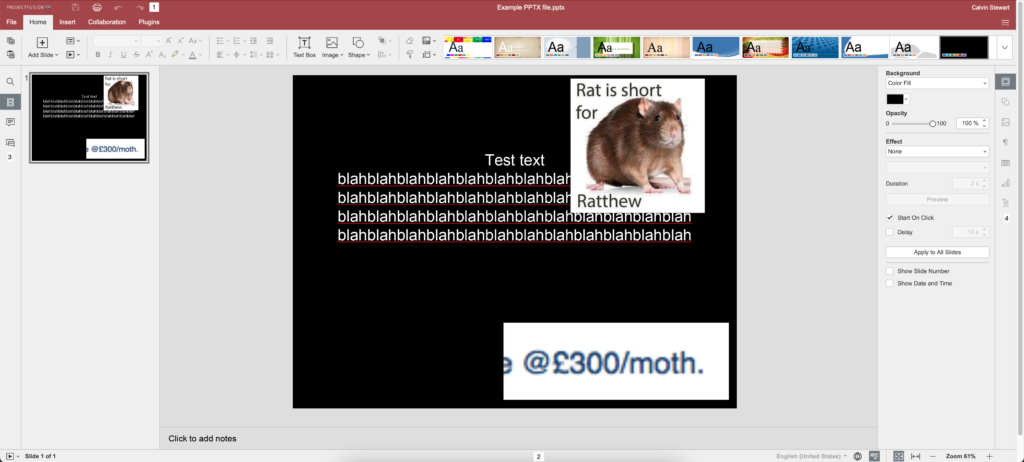
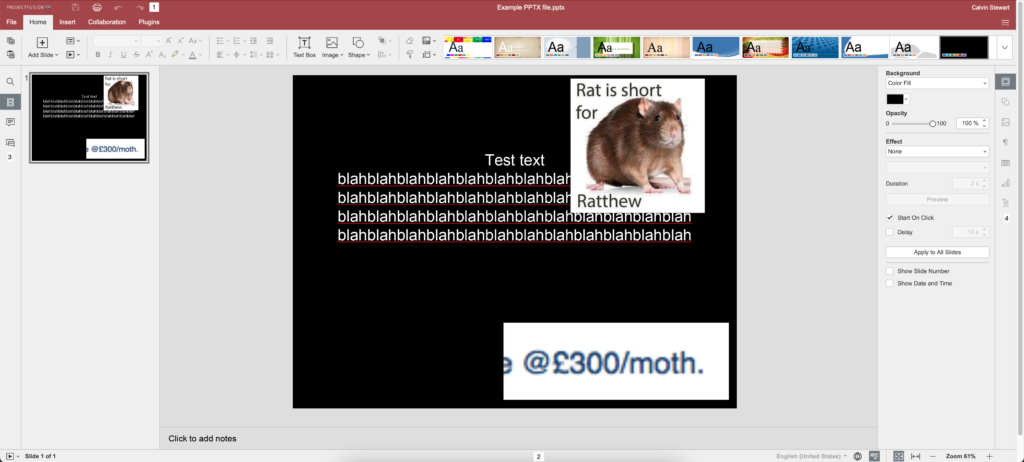
The editor interface consists of the following main elements:
- Top toolbar. The top left corner contains the button to add a new slide, start the slideshow or change the slide layout. This bar will contain most of the options normally found in a document editor such as ‘Insert Table’, ‘Align left’ or ‘Add Hyperlink’.The Print, Save, Copy, Paste, Undo and Redo options are always available at the left part of the Top toolbar.


- The status bar at the bottom of the editor window contains the Start slideshow icon in the bottom left corner, some navigation tools: slide number indicator and zoom buttons. The Status bar also displays some notifications (such as “All changes saved” etc.) and allows to set text language and enable spell checking.
- The Left sidebar contains icons that allow you to use the Search and Replace tool, open the Comments, Document chat and Navigation panel. At the top of this sidebar is the ‘File’ menu option. Click this to expand and you will see options to view document info, ‘Save’, ‘Print’ and ‘Download as’. You can also access advanced settings to change the co-editing mode or turn autosave on or off.
- The right sidebar allows the adjustment of additional parameters of different objects. When you select a particular object on a slide, the corresponding icon is activated at the right sidebar. Click this icon to expand the right sidebar.
To end your live edit session and save your progress, look for the ‘All changes saved’ text along the status bar then simply exit the page.
If you have any questions about the editor, please send an email to support@projectfusion.com and we’ll get back to you within 15 minutes.










