Each user has the ability to choose their home page in Projectfusion.
The home page is the page the user will be directed to immediately after logging in.
By default, every user’s home page is set their personal user dashboard.
(some users may be redirected to a site dashboard if they are only a member of one site)
To change your home page, first navigate to which ever page you would like to set it as.
Once you have navigated to your chosen page, click on your username at the top right of the data room to open up your account menu.
From this drop down menu, please click ‘Use Current Page’. (see screenshot)
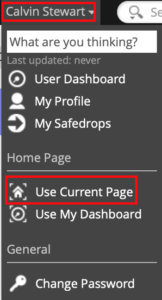
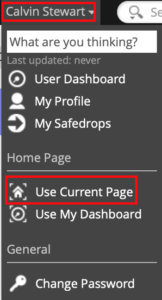
This will mark your current page as your homepage and you be directed here when you login.
To revert the changes, open the menu again and simply click ‘Use’ My Dashboard’. Your user dashboard will once again be set as your homepage.










