Following the UK government’s advice to work from home where they can, millions of workers around the world are finding themselves in a situation that is entirely new to them. Those new to working from home can be a ripe target for hackers who will sense an opportunity to steal sensitive information or documents or commit online fraud. You’ve got your new monitor, setup your calls to be diverted to your mobile, your laptop is at home, but how do you work securely with your colleagues or clients and how can Projectfusion help?
One secure space to collaborate – using Projectfusion as a collaboration portal keeps everything secure in one place. Whether you’re working on a Word document with your colleagues, or contract changes with a client, Projectfusion will keep you working together in one space. No more email ping pong, everyone works on the same documents and sees the same changes. Whatever you do, don’t be tempted to use email to share sensitive documents.

Work safely – Setup different sites for each of your projects. Each site has its own team, terms of use, permissions, brand and audit trail. Once logged in, you’ll see all activity across your projects.
No installs – Everyone can use Projectfusion without your IT team getting involved. Access and work on your documents from anywhere, on any device.
Work with Slack or Microsoft Teams? – You don’t need to invite external contacts to your Teams or Slack channels, just give them a login to Projectfusion and when they login, they’ll only have access to the project you’re working on together. If you need to share files using Slack or Teams to your colleagues, you can paste a link using safedrop and ensure that only your colleagues can access the link with recipient validation.
Work on documents together in real time – Using our real time collaboration suite has never been more useful. Now there’s no need for your team to sign up to Google Docs or Office 365, just upload your Word, Excel or Powerpoint document into Projectfusion and start working together straight away – you don’t need to install anything. Just drag and drop your document, click ‘live edit’ and get started.
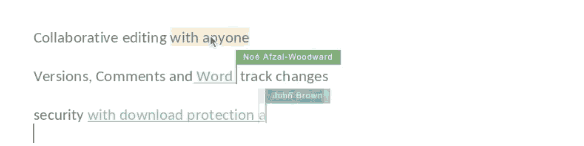
Need to send or receive files securely? PROJECTFUSION also includes a subscription to safedrop. You can receive files from anyone by just sharing a link with them. And you can send out self destruct messages for easy and quick file sharing. Learn more here.
Practical tips
Set aside a work space – It sounds obvious, but it’s important to actually get out of bed, get dressed and have a specific space to work from. Preferably a separate room. This is crucial for your focus and state of mind during the working day, but also it really helps you switch off at the end of the working day. If you’re a parent, you can’t effectively balance being a parent and work at the same time so make sure you’re in a completely separate space without distraction.
Take regular breaks – Some of our team work using the Pomodoro Technique. Working for 25 minutes, then taking a 5 minute break. It’s important not to stay glued to your screen all day. You wouldn’t do it in an office, its important not to do it at home.
Don’t use your microwave during conference calls – No really, this is true. Ofcom have suggested that using a microwave whilst accessing the internet significantly affects internet speeds. So if you use it during a video call (or more likely, someone else in the house does), it’s going to affect your internet speed. More on that here.
Stay secure – This is a big one. Our best advice would be to use a secure remote desktop connection or a VPN to connect to your work systems. For secure file sharing our safedrop service has a free option which may be all you need. We’re giving all free tier users 6 months access to ‘inbox’ so you can receive files securely too! Password protect your computer, and secure your home wifi with a strong password. You should also change the admin password from the default, and preferably remove admin access from wireless connections.
Try to keep your usual rituals – Whether it’s a morning coffee, a lunchtime walk, or even something else altogether…

Talk to your colleagues – Sometimes working from home can be a lonely experience, remember to check in with your colleagues throughout the day.
Further reading: MindGenius have done a great article on homeworking & homeschooling that’s definitely worth checking out.
