This article will teach you how to access the Safedrop interface from the Projectfusion Interface.
Step 1
From your Projectfusion Dashboard simply locate your name in the top right on the black toolbar, and press your name to open the drop-down list. and press My Safedrops.
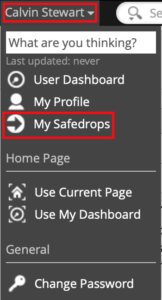
Step 2
You are now in the Safedrop interface if you require any help in sending or receiving safedrops please see the attached articles below.
Safedrop Guide: https://www.projectfusion.com/Help/safedrop-service-guide/
Receive a Safedrop: https://www.projectfusion.com/Help/how-to-receive-your-safedrop/
Step 3
To return to the Projectfusion interface once you are done sending your safedrops. simply remove the /safedrop/compose from the URL box and hit the enter key, this will take you back into the Projectfusion interface.
![]()
![]()




