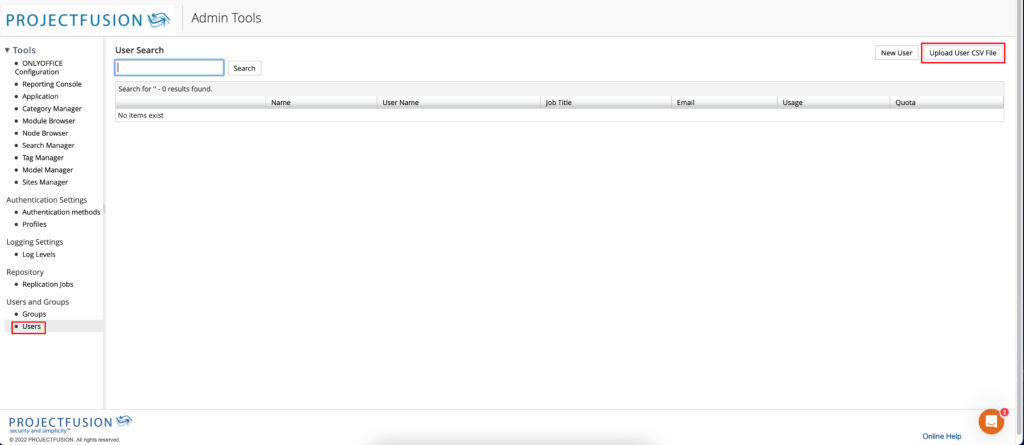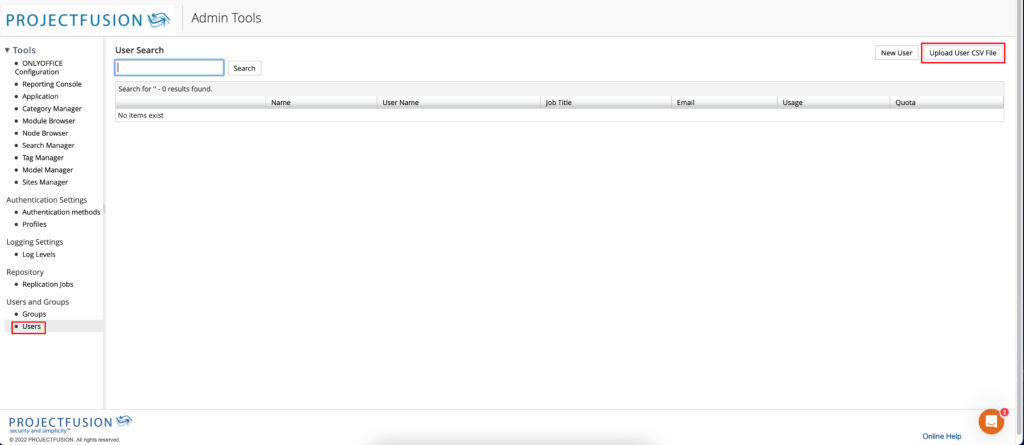This is for advanced users. If you’d like us to bulk-add users for you please complete the spreadsheet at the top of the article, and send it to our secure inbox here along with the site name(s) and role(s) you would like to give the users.
First, we need to know what groups we are going to add users to. To do this follow these steps:


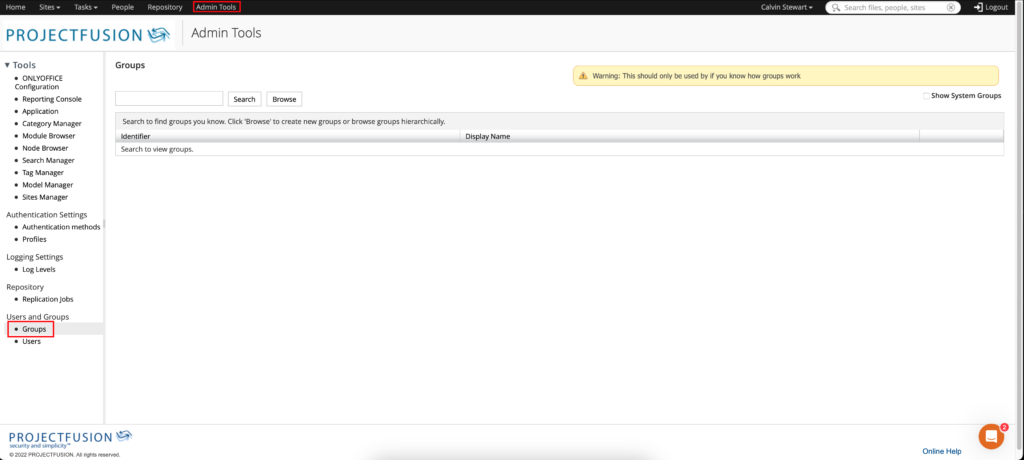
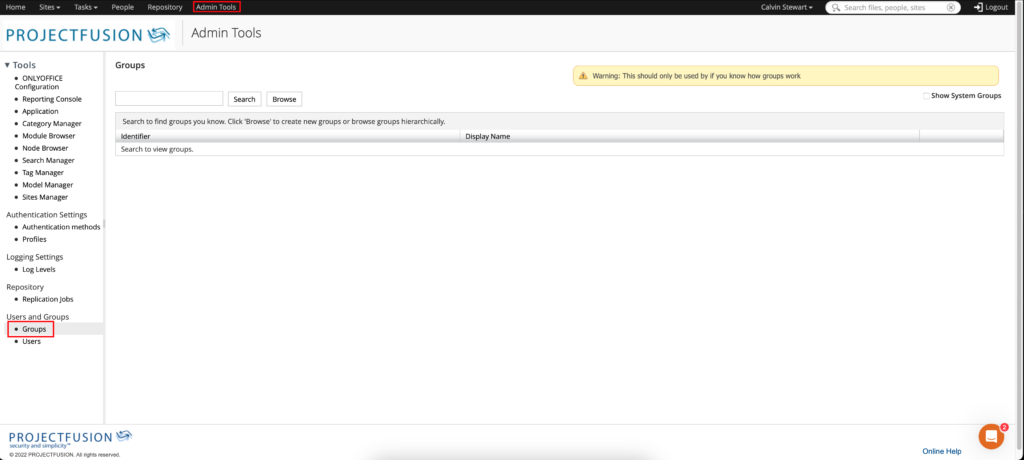


2. Click ‘Show system groups’ then click browse.
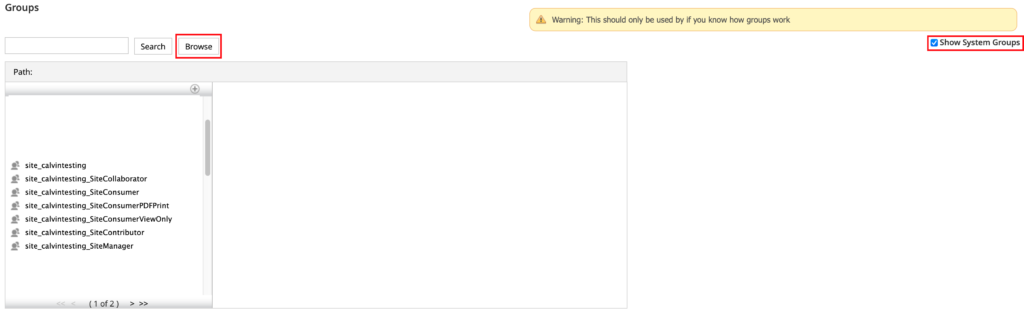
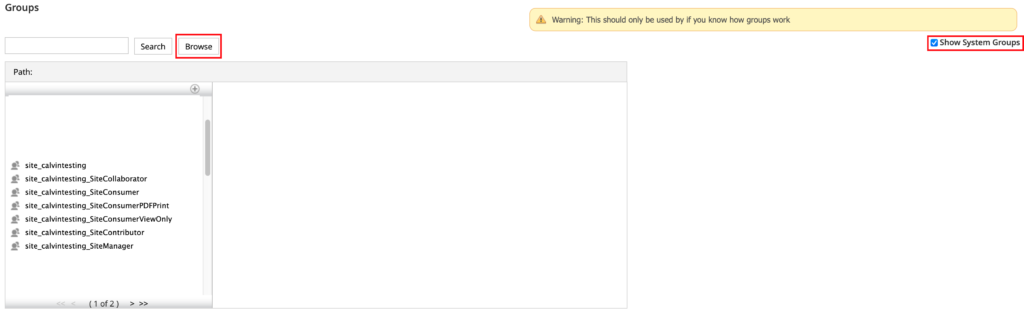
The group name is the same name as the site. In the example above our site is called calvintesting so the group I will be adding the user to is site_calvintesting. To add the new users as Consumers to this site, the group I will be adding them to is site_calvintesting_SiteConsumer. Be sure to copy these group names exactly including all lower and upper case letters.
Adding the users to Projectfusion
The .csv file attached at the top of this article shows the format to follow.
1. Download the .csv file (ExampleUserUpload.csv) located at the top of this article.
2. Open the file Excel, Numbers or Libreoffice.
3. Fill out the fields starting in the first line beneath the field names.
4. When filling out the ‘Group’ field, you can use a colon to separate multiple groups. (Remember the group field is case sensitive so make sure you copy the group name exactly).
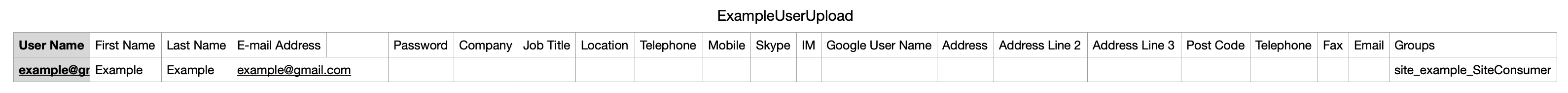
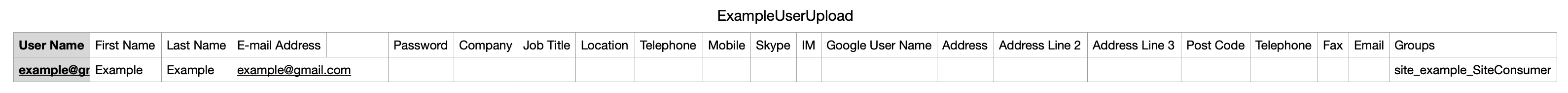
5. Once you have finished editing the .csv file, save it. Then re-open your browser and click Admin Tools at the top of your page then Users.
6. Click Upload User .csv file