A trusted user will have access to advanced search, be able to use a less secure HTML viewer in advanced search, will see filters in advanced search, and will not see watermarks onscreen.
Adding a domain name into the ‘Trusted user domains’ field will make all users with that domain within their email address trusted users.
To add a domain into the list of trusted users, first click ‘Admin Tools’ at the top of the dataroom.
Next, type in the domain of the users you want to add e.g. projectfusion.com (as shown below)
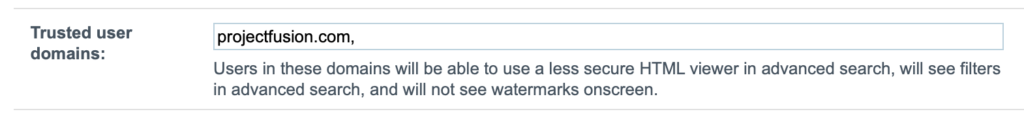
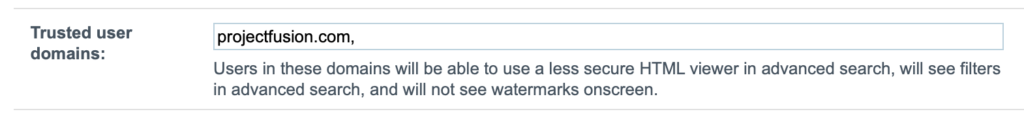
If you would like to add more than one domain to trusted users, simply separate them with a comma.
If you would like to add single users into trusted users instead of all users from one domain, just enter the users email address into the trusted user domains box.
Remember to click ‘Apply’ at the bottom of the page after adding or removing any users from trusted users so that your changes are saved.










