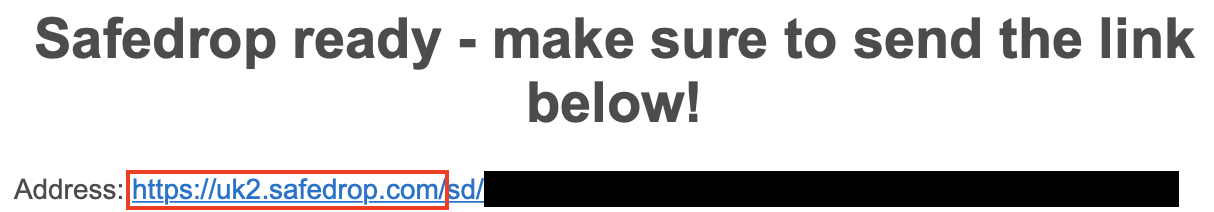Having trouble opening a safedrop on Microsoft Edge or Google Chrome?
If you are seeing a blank screen or a 404 error when trying to access a safedrop, then we recommend clearing your cache and cookies for the safedrop server your drops have been sent by. This will usually be https://uk2.safedrop.com, but you can check by looking at the first part of your safedrop link (see below).