Users can now disable activity feed on a per-site basis.
If you would like to stop seeing activity in your activity stream and recent activity emails from a particular site, first click ‘Sites’ in the top menu bar and then, from the drop down menu, click on ‘My Sites’.
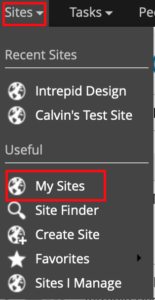
You will be presented with a list of sites that you are a member of. You will now be able to click ‘Disable Activity Feeds’ next to the name of the site you with to stop seeing activity from.
Once you have done this, you will no longer receive activity updates from the site.










