Our advanced Excel viewer will give your restricted users the ability to see (but not copy from, print or download) your Excel spreadsheets properly. Note: The advanced Excel viewer does not display a watermark for restricted viewers.
Below is a screenshot of the advanced excel viewer in full screen view, showing an example file being previewed.
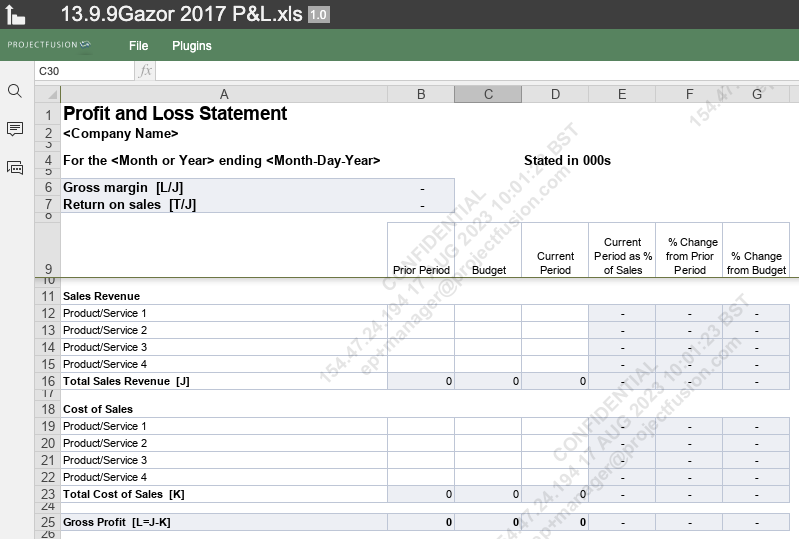
To enable this advanced viewer on your site, as a site manager, first click on the gear icon at the top right corner of any of your site’s pages, and then click ‘Customise Site’. (both buttons outlined in red in the screenshot below)
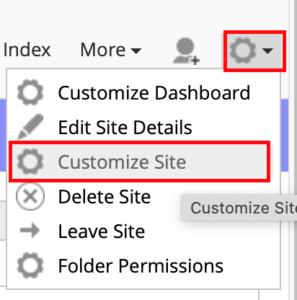
From this ‘Customise Site’ page, you’ll need to tick the very first option at the top called ‘Excel view’.
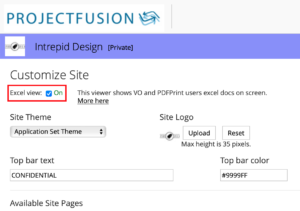
And then click ‘OK’ from the bottom of the page to be brought back to the site dashboard.
The advanced excel viewer will now be able to be used by all user roles.










