First, click on the small magnifying glass icon within the search box and from the drop-down, click ‘Advanced Search.
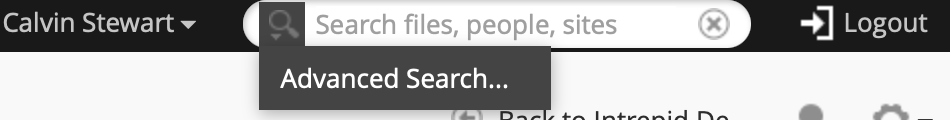
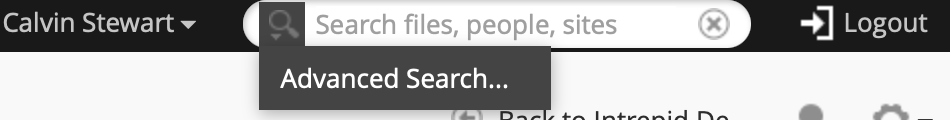
You will then be brought to the advanced search page for the site you were on.
After entering your search term in the ‘Keywords:’ box and hitting ‘Search’ you will be presented with your search results. To make sure you have done this correctly please check that the small drop-down menu just above the main search box (outlined in the screenshot) is displaying the site name of the site you want to search within.


That is how to search for content within a specific site.










