Sites I manage is a great way to keep track of all of the sites you are a manager of, and helps you easily identify site usage and social settings at a glance.
The ‘Sites I Manage’ page can be found by clicking ‘Sites’ from the top bar of the dataroom and from the drop down menu, clicking ‘Sites I Manage’
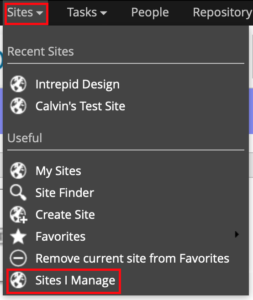
Once you have clicked on this button, you will be redirected to the Sites I Manage page which looks like this.
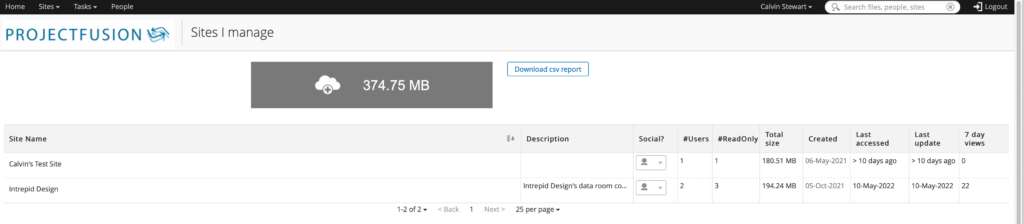
This report shows all sites that your user has manager access to.
The report shows..
The Site Name
The Site’s social status (This determines whether consumer and below users can see other site member’s names)
The number of users and read only users. Read only users are users who are unable to upload or delete, with one of the Consumer user roles.
Total size of files in the document library of a site.
The site’s creation date.
When the site was last accessed or updated and finally the number of site views in the past 7 days.
You can download this report by clicking the ‘Download CSV report’ button just above the report.
Above the report you are also given the total amount of data, collectively stored in all sites that you are a manager of.




