1. Send us an email to support@projectfusion.com or call us on +44 (0) 207 183 1245 to let us know you want to use the app.
2. If you’re a site admin, click Admin tools at the top of your data room.
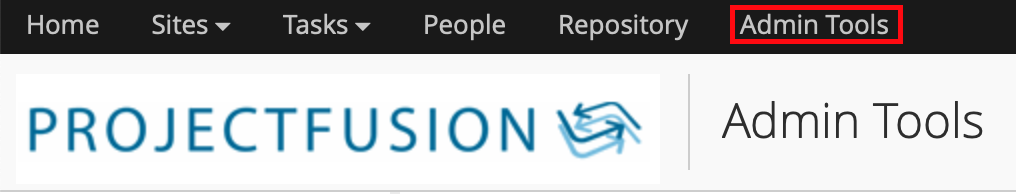
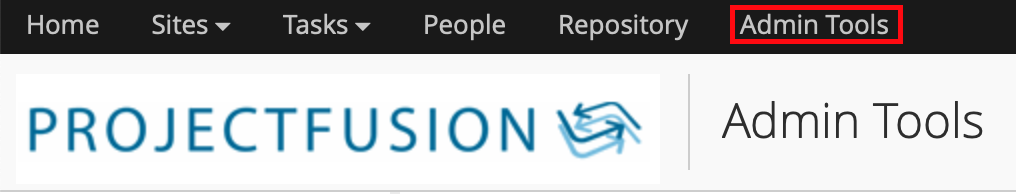
3. This will display the control panel. To allow the Projectfusion App access, scroll to the bottom of the page and please select ‘Allow PF CMIS’, or to allow other CMIS clients, select ‘Allow any CMIS client’. (We leave CMIS switched off by default). Then click Apply.
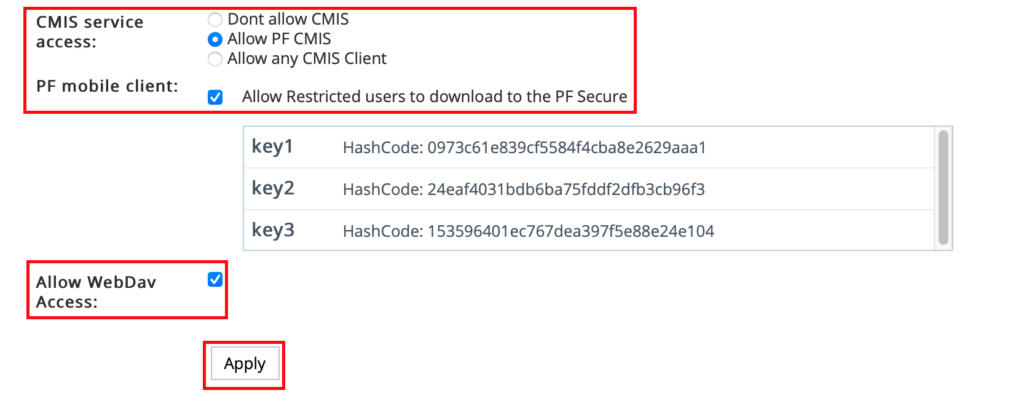
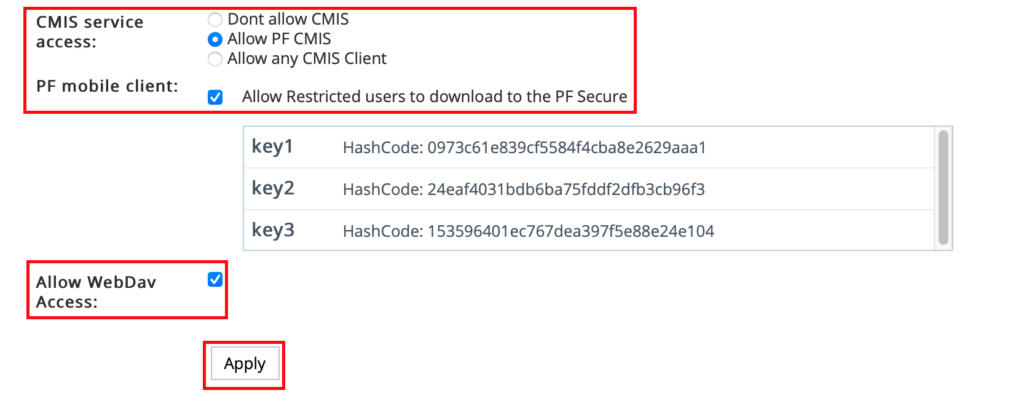
Now you’re good to go. If you have any further questions, please email support@projectfusion.com or call +44 (0) 207 183 1245










